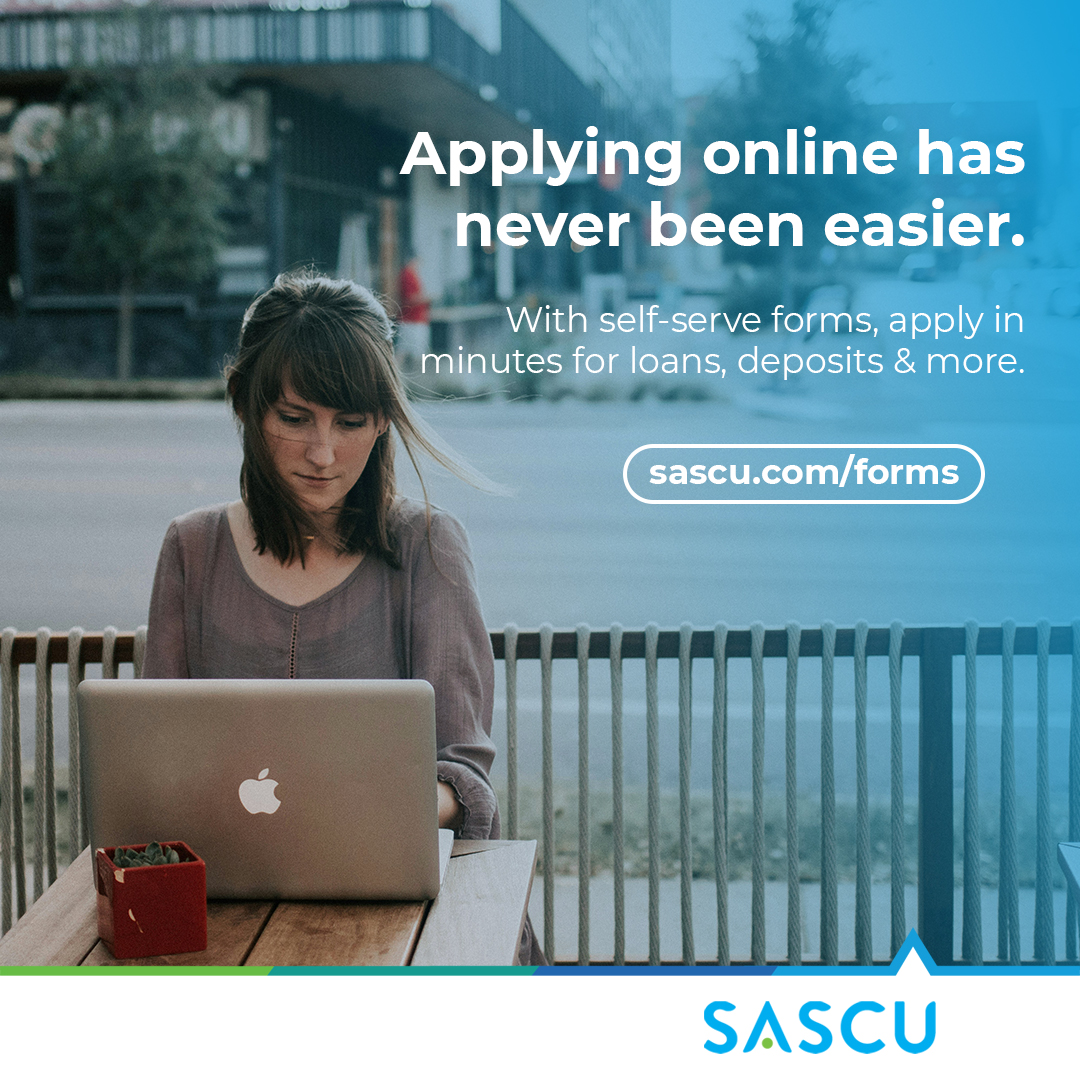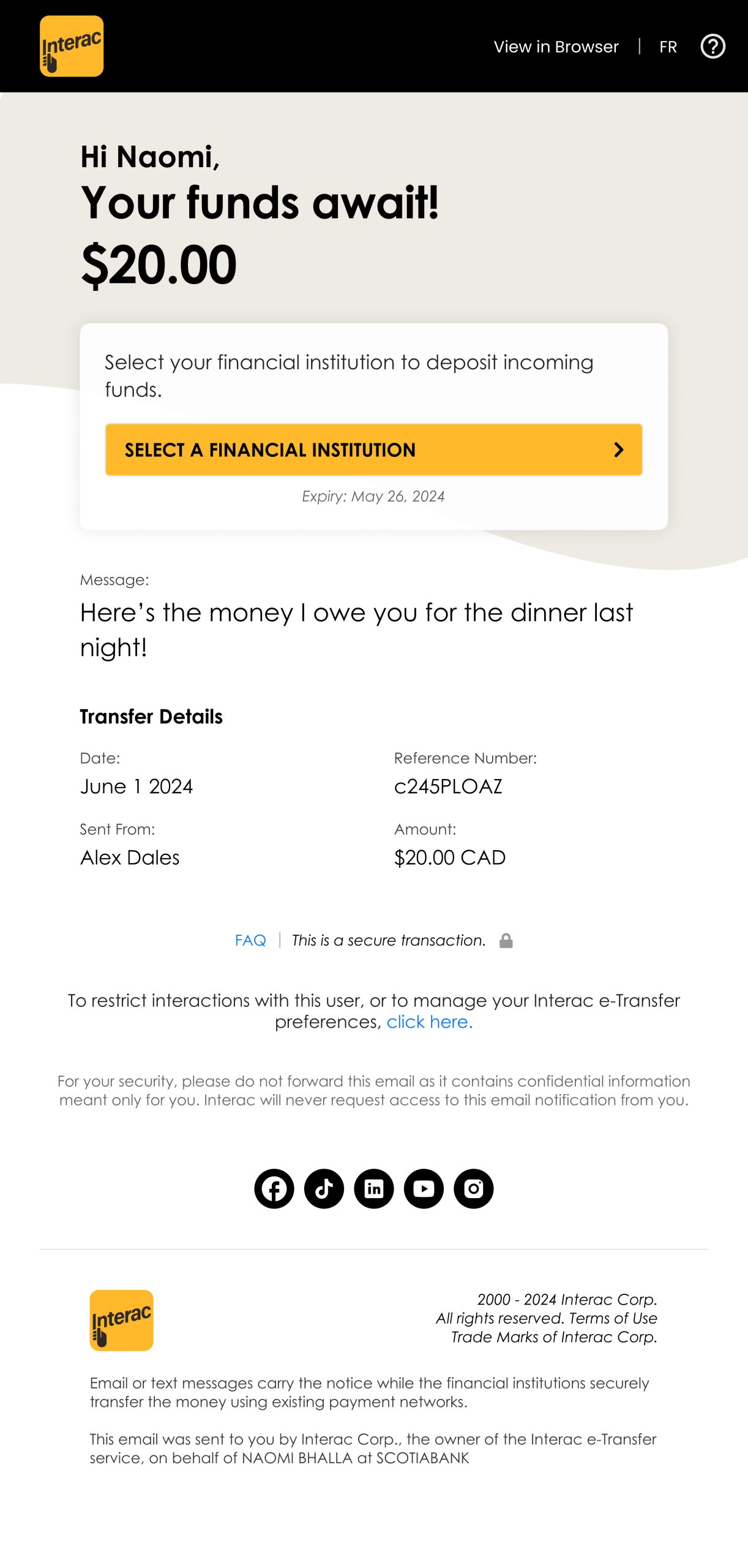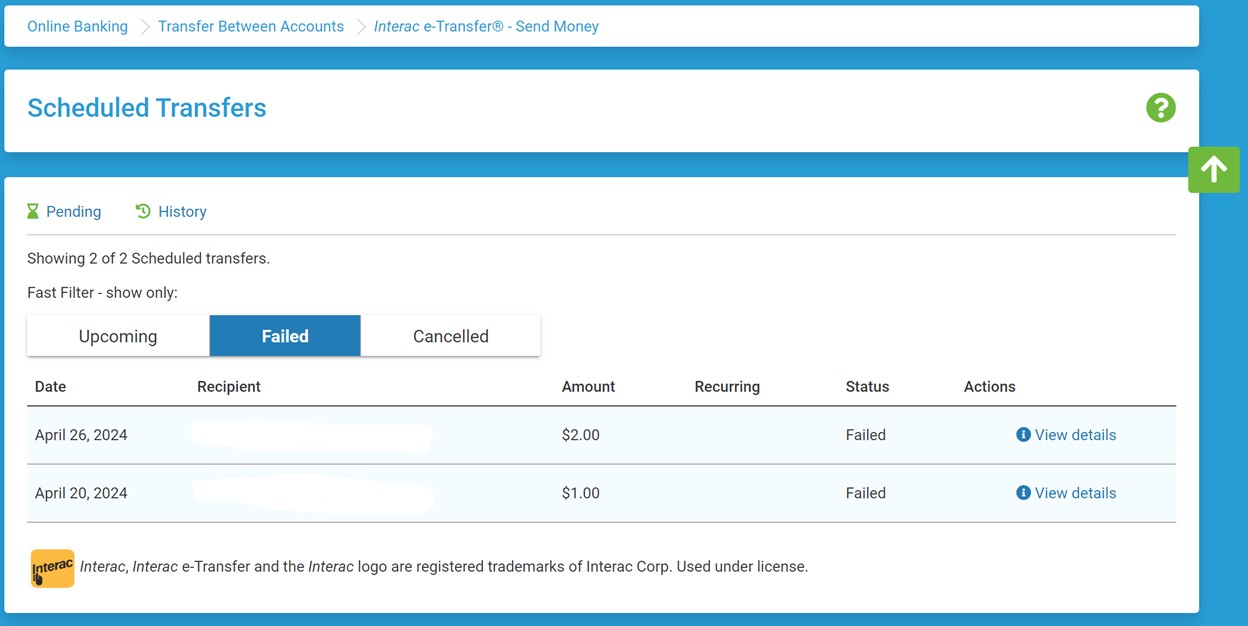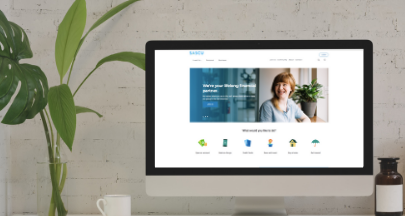October 22, 2024
Interac is updating the design of its e-Transfer® email notifications, effective October 22.
This visual change will impact both receive and send notifications, as well as notifications for Autodeposit and Request Money. On this page, you can view a preview of the updated notification.
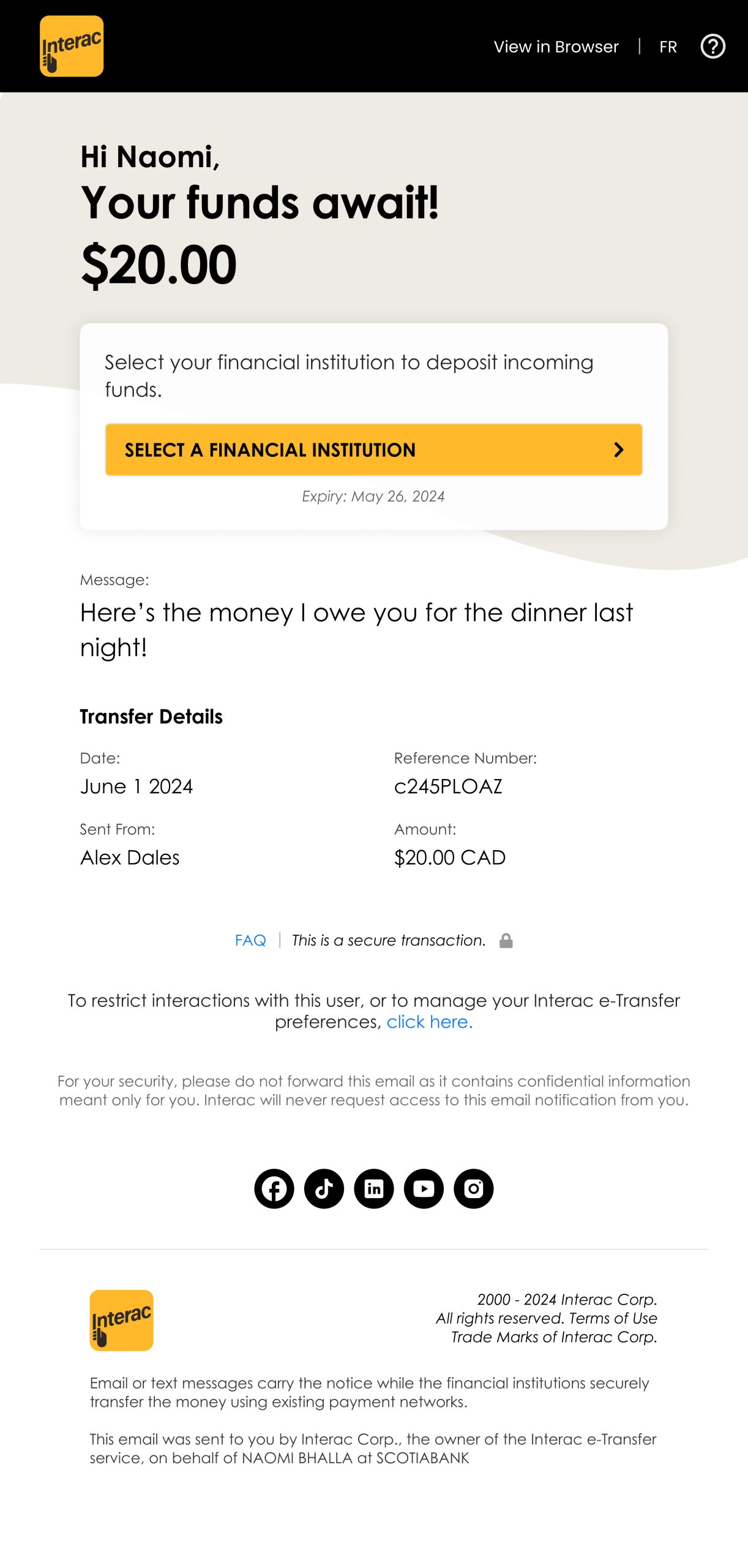
FAQs
Why did the Interac e-Transfer email notifications design change? Interac has created this update to provide a better user experience, as well as set up for future enhancements.
What has changed on the Interac e-Transfer e-mail notification? Interac has refreshed the design look and feel on our all of our email notifications, including:
• Receive and send notifications
• Autodeposit send, receive and registration notifications
• Request Money notifications
Will you be changing the notifications again in the future? While we don’t have any immediate plans to change the notifications following this refresh, we are always looking for opportunities to enhance our products and services for our members to ensure a positive digital experience.
What to do if I don’t recognize the sender of the email notification? If you don’t recognize the sender and you suspect that the email notification that you have received is fraudulent or a phishing attempt, do not click on any links and
contact us immediately.